
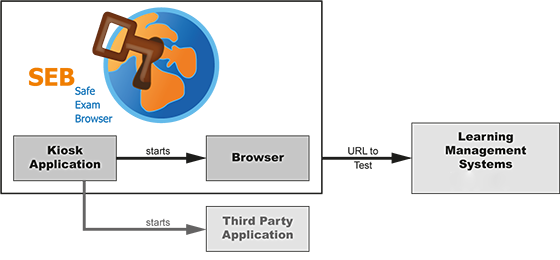
- #Safe exam browser haiku install
- #Safe exam browser haiku update
- #Safe exam browser haiku verification
- #Safe exam browser haiku software
- #Safe exam browser haiku code
Please fax completed preoperative documentation to our Preoperative Clinic at 41.

To assist you with your preoperative evaluation, below are preoperative resources to prepare your patients for surgical procedures at Froedtert & MCW facilities including information regarding standard documentation, testing, and patient education.
#Safe exam browser haiku update
If so I will try to update the keyword in the blog. Note: EXAM_#MK#_NET_HARD keyword is hardcoded and it may be changed in the future by.

User-Agent : Mozilla/5.0 SEB EXAM_#MK#_NET_HARD Manually you can configure the extension as below and start the extension
#Safe exam browser haiku install
So, As mentioned above do not install VMware tools. However, SEB allowed me to install VMware tools but when starting the exam inside the SEB, blocked me by saying you cannot use this device.It is due to the fact the presence of VMware Tools.
#Safe exam browser haiku code
seb config file to the browser and triggers the SEB to load the configuration and then it totally depends on the SEB security protocols and verify neither the integrity of the SEB code nor the Configuration file integrity. But it will not work with MOODLE and ILIAS Lms has they have the capability to implement browser-exam-key security.Īnyways Bypassing the VM detection will do the trick.Įxam.net has more liberal security integration with a safe exam browser.
#Safe exam browser haiku verification
#Safe exam browser haiku software
SEB detects almost all the Virtual machine software (vmware, virutalbox, parallels desktop. Check out the diagram i have created(It’s not the official one but a projection of my understanding). But it will not work with LMS such as moodle because they have plugin support to enable browser key verification. So, we can change the headers by using simple browser extensions and make think that we are in high-security mode. As of writing this writeup, doesn’t support browser exam key verification. I started playing with the parameters and found out that is just verifying the User-Agent(header value) and X-SafeExamBrowser-RequestHash (header field name) but not the hash itself. We can change the hash signature by MITM by changing every request but we need a streamlined solution, not some over-complicated solution. X-CSRF-TOKEN: oMm1LkHxohU6cLZHU4iua7u6YRocH0jpqmFYlWFo Laravel_session=dummy ebEU7euNC97NPEaiTdzcfjWCvC4vOSrqfU4tKRMk=dummy Accept: application/json, text/javascript, */* q=0.01Ĭontent-Type: application/x-_gat_gtag_UA_106050498_1=1 XSRF-TOKEN=dummy


 0 kommentar(er)
0 kommentar(er)
